Advanced Unity Builds
A downloadable utility
Advanced Unity Builds is an Editor Plugin designed to ease the pain of compiling and exporting multi-platform builds in Unity.
I created this plugin originally to use for Duelists of the Roses Remake, I needed a utility built into the Unity editor that would compile for all the platforms I wanted AND copy manual PDFs & readmes per platform.
Thus, Advanced Unity Builds was born. It iterates over the built in Unity build targets, so theoretically any Unity build module you have installed will work. Though personally I've only been able to test with Windows, macOS, Linux, Android, and iOS. The utility let's you enable & disable any supported build targets, and then add Post Requirements to be copied to the build directory. I find this feature most useful for automatically including readme's, extra information, and gameplay manual PDFs. These can even be per platform: for example, if there are extra instructions required for macOS, you can choose to ONLY include those files for macOS.
Additionally, there's built in support for multiple build settings. You can have different platform configurations and files setup varying for development, beta, and full release builds and switch between them at will.
Install Guide
Download the .unitypackage file and create/open the Unity project you want to install it to. Right click anywhere in the Asset Manager and select Import Package > Custom Package.
Navigate to where you downloaded the .unitypackage and select it to install. Ensure all files are selected to install and click Import

Quick Start Guide
At the core of Advanced Unity Builds is its Editor Window. You can access it by selecting Ignore Solutions > Build > Advanced Unity Builds from the menu area/menu bar. You can choose to maintain it as a closable floating window or, dock it next to your inspector as I like to do. From here, you can select any Post Requirements you want copied to the build directory. Add one to the list and press the "Select" button to choose the file. There is one catch: the files need to be in the project's directory (NOT required to be in the Assets directory).
This is in place to ensure that files can be found when the plugin's host platform changes (EX: You start working on Windows, then later decide Linux is more suitable for development. If the paths were not stored relative to the project directory, you would need to re-add these.)
After your post requirements are setup, you can choose which platforms you want to build for. The only platforms that will be shown as ones you have the Unity module installed for. It's recommended you restart Unity after installing a new platform module.
You only have to do this configuration once, as all your settings are saved to a ScriptableObject. The default save location is Assets/Editor/IgnoreSolutions/BuildMan/Settings, but you can choose to create a Build Settings configuration by right clicking in an empty directory and selecting IgnoreSolutions/Build/Build Settings Output
Finally, click Build Targets and all supported & enabled targets will be built one at a time, with post requirements copied to each output directory.
By default, builds are stored in <ProjectDirectory>/BUILD/<ProjectVersion>. Inside this directory, subdirectories are created for each platform build (eg: linux_x86_64, win_x86_x64)
Known Issues
One potential issue is known so far.

The following error can pop-up when the Plugin Import Settings are incorrect. The solution is to navigate to the Plugin install directory (DEFAULT: Assets/Plugins/IgnoreSolutions.AdvancedUnityBuilds.dll) and change the platform settings as follows:
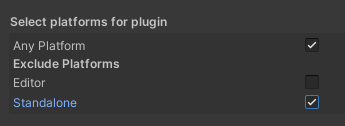
Contact
If you have any questions or concerns, feel free to select Ignore Solutions/Build/About Advanced Unity Builds. From there, select the Contact button and a message should pop up to shoot me an email. I'll get back to you within 24-48hrs, though usually it'll be within 1-4 hours.
(package icons made by Good Ware from www.flaticon.com)
| Status | Released |
| Category | Tool |
| Author | IgnoreSolutions |
| Genre | Platformer, Shooter |
| Tags | build-helper, build-manager, csharp, Game Design, Unity, utility |
Purchase
In order to download this utility you must purchase it at or above the minimum price of $2 USD. You will get access to the following files:


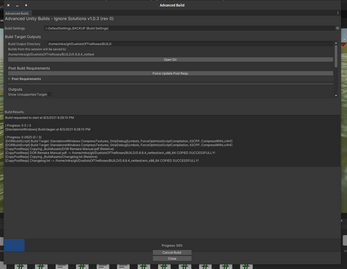
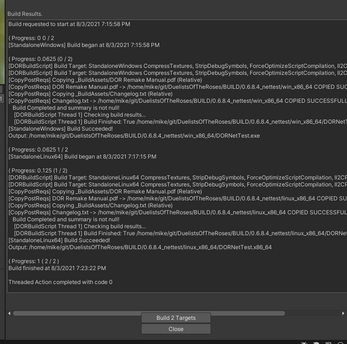
Leave a comment
Log in with itch.io to leave a comment.